My SharePoint Farm has multiple application pools including SharePoint Services running.
And each Application Pool is running on different service account.
To check which application pool is running using which service account.
Go to Run >> Type inetmgr. This will open Internet Information Services Manager.
Click on Application Pool and you can see Identity of Application pool which is Service account.
When we create Application Pool or Application Service and choose new service application pool account, this account
get registered to Manage Accounts under Security.
Path will be Central Administration > Security > Manage Accounts
We can see here are all service accounts are registered.
If you want to Check password of service account you can check using PowerShell command.
Open Windows PowerShell Module from All Application Program.
type below PowerShell Command.
Get-WmiObject –Namespace root/MicrosoftIIsV2 –Class IIsApplicationPoolSetting –Property Name, WAMUserName, WAMUserPass | Select Name, WAMUserName, WAMUserPass
and it will show all passwords of particular service account name.
This will help you in case you forget your AppPool Service Account password.
Now, we will change password of service account which is running a web application name Tesst – 45380. And you can see
the service account name is spdev\testpass and password is P@ssw0rd3
For changing password of spdev\testpass go to Central Administration > Security > Manage Accounts
look for spdev\testpass and edit.
Now check box named Change Password Now and select Set account password to new value.
enter new password and click on ok.
To confirm password is changed or not you can run above PowerShell script.
Thanks for reading,
Any query, please post comment.

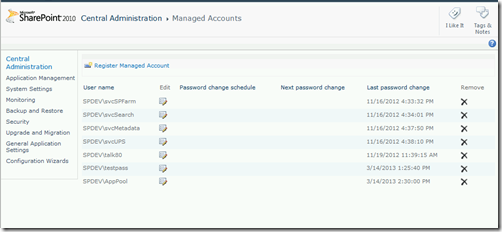
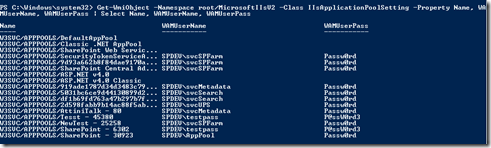

please keep sharing of knowledges with us.Thanks a lot for your great posting.
ReplyDeleteGreat Article
DeleteIEEE Projects for Engineering Students
Final Year Projects for CSE
How can reset password for Enterprise Search Service Account and Secure Store Account using powershell
ReplyDeleteAwesome article..please keep updating with new topics
ReplyDeletesharepoint 2013 online training
This comment has been removed by the author.
ReplyDeleteWhen you open a box of dictation software, you not only get the incredible software, but a guarantee for the best IT service around. Software can be tricky to install, use and troubleshoot, but when you have IT professionals working around the clock for you, there is nothing to worry about. So, when you open up a box of dictation software, you get more than just the software. You get the peace of mind that goes along with having IT professionals helping you. driver toolkit serial
ReplyDelete