Note : User Profile Service required Managed Metadata Service. So first we will configure Managed Metadata Service Application.
The user profile service provides out SharePoint farm with all the social networking features plus more. It forms the
basis of My Site support, User Profile Pages, Audiences and Social tagging.
You can read more about : User Profile Service.
Lets start configuration. navigate to User Profile Server. Central Administration >> Application Management >> Manage Service
Manage Application >> Click on New >> Select

Enter Name : User Profile Service Application
Application Pool Name : SharePoint – User Profile Service
I’ve used svcUPS account for Application Pool Identity.
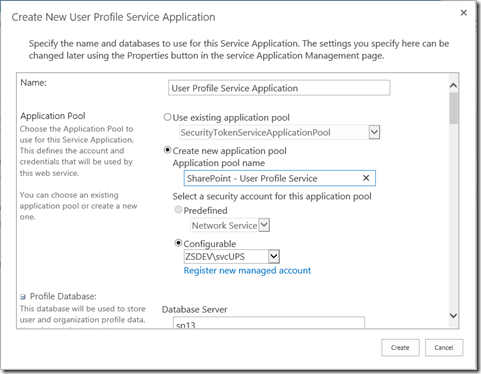
I will keep User Profile database name as it is. It’s good practise to change or add database name when you have two user profile running in your SharePoint farm.
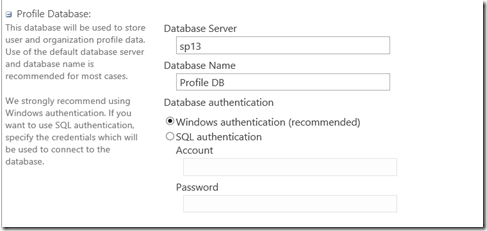
You can change User Profile Synchronization database name or keep as it is.

Click on Create.
Now we need to start User profile service from Manage Services on the server. For that go to Central Admin >>
Under System Service >> Manage Services on the server
first start User Profile Service then start User Profile Synchronization Service
It will ask you about your farm administrator accounts password.
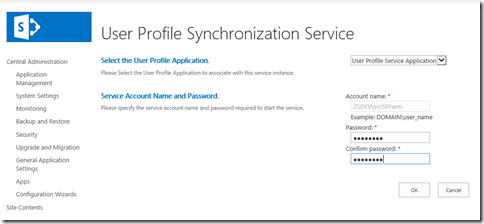
User profile service will take 15-20 minutes to start.
This in turn, will correctly configure and start our ForeFront Identity Manager Windows Services (FIM).
Now we to Reset IIS server. Go to Run >> Type IISReset
Lets Configure Synchronization Connection, for that navigate to Central Administration >> Application Management >>
Manage Service Application >> User Profile Service >> Configure Synchronization Connection

Create New Connection

Connection Name : AdSync
Forest Name : zsdev.com (Put name of your forest)
I’ve used svcAdSync service account. and enter password of that account.
Click on Populate Containers. and selected OU of your users you want to synchronize with User Profile Service.
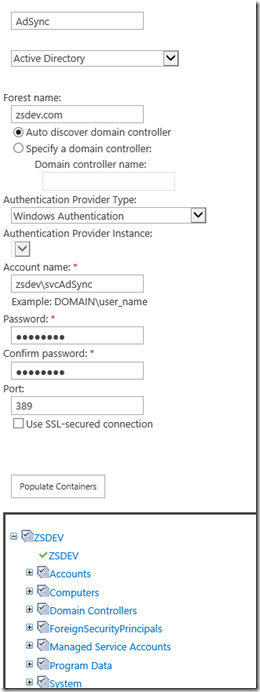
Click OK.
Go back to User Profile Service and User Profile Synchronization under Synchronization Option.
Select “Start Full Synchronization”

Once synchronization complete. you can go to User Profile Service Application >> People >> Manage User Profiles
and can find users in Active Directory.
Thanks.
Also read :
- Configure User Profile Service Application for SharePoint Server 2013
- Configure Search Service Application for SharePoint Server 2013
- Configure Managed Metadata Service Application for SharePoint Server 2013
- Installation of Microsoft Windows Server 2012 step by step. [SharePoint Server 13 Installation (Part 1)]
- Installation of Microsoft SQL Server 2012 step by step. [SharePoint Server 13 Installation (Part 2)]
- Installation and Configuration of SharePoint Server 13 [SharePoint Server 13 Installation (Part 3)]
A great tutorial, but i can not start "User Profile Synchronization Service". Have you got some tips? thanks
ReplyDeleteAfter some research it turns out the account that the service uses needs to be in the Local Administrators group of the server that you are running it on. So after adding the account, in my case sp_farm, to that group and trying to start it again it still DID NOT WORK.
DeleteThey Key and Resolution: After adding the account to the Local Admins group of the server, Restart the Sharepoint Timer Service.
After the service has started you can take it out of local admins again. see http://technet.microsoft.com/en-us/library/gg750257%28v=office.14%29.aspx
DeleteIt takes sometime. 10-15 mins to start.
ReplyDeleteManage User Profile does not find me any users, I ran the full synch, but unable to locate any users.
ReplyDeleteThis is because u didnt delegate control to your user. This is a requirement because without this, you can’t import changes from SP to AD, or AD to SP. Right-Click on your domain (AD USers and Comps)delegate control. Add your user and on permissions choose “Replicating domain changes”
ReplyDeletebest regards /Nedim
Can I only import all user in AD to User Profile without Replication. Because I can not request delegation right for that user?
ReplyDeleteThank.
Anurag Gawande.
ReplyDeleteWhen i provision my userprofile services in my own pwoershell script it doesnt take more than 210 seconds
:-)
The userprofile service must run as the farmaccount. The farmaccount must be in the local administrators group on the server running userprofile service when starting the service/sync the first time.It can be removed as a local administrator after. However if you perform a backup of the user service application, the userprofile service will need to reprovision which means you must put the farmaccount back as a local administrator through this process.
ReplyDeleteAlso if you are considering changing the account running user profile service to another domain account, then stop, dont!
When you do this change in 'Configure Service Account' - The user profile service will un-provision and reprovision. At this stage You will need to have the farm account as the userprofile account because there is a check running in the background to see if the SharePoint timer account is the same as the userprofile account. If this is not true, then the Userprofile service will not start.
This is because the SharePoint timer is run by the farmaccount, and this needs to be the same account running the userprofile service.
brg
Bjorn
The New option is Disabled for me. Can any one help me on how to Enable this option? I am logging in to central Admin as Farm Administrator only. I have installed SharePOint Foundation on Windows7.
ReplyDeleteThanks in Advance....
Dinesh
Hi Dinesh,
ReplyDeleteMake sure IE instance is running with an administrator privilege.
Thanks.
This is one technology that I would love to be able to use for myself. It’s definitely a cut above the rest and I can’t wait until my provider has it. Your insight was what I needed. Thanks
ReplyDeleteThis is one technology that I would love to be able to use for myself. It’s definitely a cut above the rest and I can’t wait until my provider has it. Your insight was what I needed. Thanks
ReplyDeleteUser Profile Service(not Synchronization service) stucked on Starting ...:(
ReplyDeleteso can u give me some hint to come out of this issue...mind blocked since last two days :(
It can be almost impossible to find well-qualified users on this matter, however, you look like you be aware of exactly what you’re covering!
ReplyDeleteSharePoint Training Online
This comment has been removed by the author.
ReplyDeleteNice article, I have a few articles on my blog as well.
ReplyDeletehttps://codeabaddon.blogspot.com
I really think you look at this about gps monitoring systems
ReplyDeleteMore you need to know about cell phone tracking.
ReplyDeleteI totally recommend this blog Ultimate phone spy learn more about cell phone tracking
ReplyDeleteYou want to know what up! if you're being lied to, want to see all the messages, phone calls and places they've been. Click and let's get to it, Get a professional hacker
ReplyDeletehttps://bayanlarsitesi.com/
ReplyDeleteOrdu
Kocaeli
Düzce
Osmaniye
3AİUH3
Denizli
ReplyDeleteKonya
Denizli
ısparta
Bayburt
RL5YB5
Balıkesir
ReplyDeleteBursa
Mersin
Konya
Van
RK1
van
ReplyDeletekastamonu
elazığ
tokat
sakarya
VDLK
Tokat Lojistik
ReplyDeleteKonya Lojistik
Mersin Lojistik
Karabük Lojistik
Samsun Lojistik
XNHU5U
trabzon evden eve nakliyat
ReplyDeletebursa evden eve nakliyat
ordu evden eve nakliyat
erzurum evden eve nakliyat
mardin evden eve nakliyat
QİQ5U
trabzon evden eve nakliyat
ReplyDeletebursa evden eve nakliyat
ordu evden eve nakliyat
erzurum evden eve nakliyat
mardin evden eve nakliyat
PP7KH
hatay evden eve nakliyat
ReplyDeleteısparta evden eve nakliyat
erzincan evden eve nakliyat
muğla evden eve nakliyat
karaman evden eve nakliyat
F2OM0
düzce evden eve nakliyat
ReplyDeletedenizli evden eve nakliyat
kırşehir evden eve nakliyat
çorum evden eve nakliyat
afyon evden eve nakliyat
Y610
urfa evden eve nakliyat
ReplyDeletemalatya evden eve nakliyat
burdur evden eve nakliyat
kırıkkale evden eve nakliyat
kars evden eve nakliyat
55ZK
B4CD6
ReplyDeleteKarabük Evden Eve Nakliyat
Kocaeli Lojistik
Tunceli Parça Eşya Taşıma
Tekirdağ Parça Eşya Taşıma
Isparta Lojistik
50512
ReplyDeleteÜnye Koltuk Kaplama
Iğdır Şehir İçi Nakliyat
Eryaman Boya Ustası
Kocaeli Evden Eve Nakliyat
Konya Evden Eve Nakliyat
Uşak Lojistik
Çankırı Parça Eşya Taşıma
Çerkezköy Marangoz
Kastamonu Parça Eşya Taşıma
49E99
ReplyDeleteÇorum Şehir İçi Nakliyat
Kripto Para Nedir
Ünye Fayans Ustası
Ünye Oto Lastik
Iğdır Şehirler Arası Nakliyat
Kırıkkale Şehirler Arası Nakliyat
Mardin Şehirler Arası Nakliyat
Afyon Lojistik
Adıyaman Lojistik
C3450
ReplyDeleteAnkara Boya Ustası
Bitlis Lojistik
Isparta Lojistik
Diyarbakır Lojistik
Binance Güvenilir mi
Kütahya Parça Eşya Taşıma
Çerkezköy Cam Balkon
Samsun Lojistik
Van Evden Eve Nakliyat
822C8
ReplyDeleteArtvin Şehirler Arası Nakliyat
İstanbul Evden Eve Nakliyat
Ardahan Şehir İçi Nakliyat
pharmacy steroids
testosterone enanthate
Erzurum Şehir İçi Nakliyat
Afyon Evden Eve Nakliyat
testosterone propionat for sale
Çankaya Fayans Ustası
FB1B7
ReplyDeleteZonguldak Şehir İçi Nakliyat
Bingöl Şehir İçi Nakliyat
Çorum Evden Eve Nakliyat
Aydın Lojistik
Artvin Şehirler Arası Nakliyat
Çerkezköy Sineklik
Konya Şehirler Arası Nakliyat
Batıkent Fayans Ustası
Bitexen Güvenilir mi
B9286
ReplyDeleteBatman Lojistik
Sinop Şehirler Arası Nakliyat
Ardahan Şehirler Arası Nakliyat
Kayseri Evden Eve Nakliyat
Gümüşhane Evden Eve Nakliyat
Hakkari Parça Eşya Taşıma
Van Şehir İçi Nakliyat
Antep Şehirler Arası Nakliyat
Samsun Şehir İçi Nakliyat
0AF7E
ReplyDeleteCoin Nedir
Uşak Evden Eve Nakliyat
Yenimahalle Parke Ustası
Ordu Evden Eve Nakliyat
Sincan Boya Ustası
Bartın Parça Eşya Taşıma
Denizli Lojistik
Zonguldak Şehir İçi Nakliyat
Hatay Şehirler Arası Nakliyat
6B803
ReplyDeleteKars Lojistik
Ünye Çekici
Zonguldak Evden Eve Nakliyat
order trenbolone enanthate
Coinex Güvenilir mi
Gümüşhane Parça Eşya Taşıma
Çorlu Lojistik
Bilecik Evden Eve Nakliyat
Osmaniye Şehirler Arası Nakliyat
C84CA
ReplyDeleteBitrue Güvenilir mi
Eskişehir Parça Eşya Taşıma
Çankaya Fayans Ustası
Ünye Organizasyon
Manisa Parça Eşya Taşıma
Bitlis Lojistik
Silivri Duşa Kabin Tamiri
Edirne Şehirler Arası Nakliyat
Kırklareli Şehirler Arası Nakliyat
0DA93
ReplyDeleteSinop Evden Eve Nakliyat
Mersin Evden Eve Nakliyat
Ardahan Evden Eve Nakliyat
Sincan Parke Ustası
Antalya Evden Eve Nakliyat
Batıkent Fayans Ustası
Btcturk Güvenilir mi
Trabzon Evden Eve Nakliyat
Isparta Evden Eve Nakliyat
72060
ReplyDeletebinance referans kodu
referans kimliği nedir
resimli magnet
resimli magnet
binance referans kodu
referans kimliği nedir
resimli magnet
binance referans kodu
binance referans kodu
C3AA8
ReplyDeleteadıyaman görüntülü sohbet odaları
çanakkale canli goruntulu sohbet siteleri
şırnak canlı görüntülü sohbet odaları
ığdır canlı görüntülü sohbet odaları
muğla görüntülü sohbet uygulama
hakkari kadınlarla sohbet et
aydın görüntülü sohbet uygulamaları ücretsiz
yabancı görüntülü sohbet siteleri
yozgat canli sohbet bedava
F3FF9
ReplyDeleteMuğla Muhabbet Sohbet
urfa ücretsiz sohbet sitesi
yabancı görüntülü sohbet
karaman sohbet siteleri
Sinop Ucretsiz Sohbet
kayseri telefonda kadınlarla sohbet
Sinop Yabancı Görüntülü Sohbet Uygulamaları
Bingöl Canli Sohbet
muhabbet sohbet
4210F
ReplyDeletepapaya
kaldıraç ne demek
kredi kartı ile kripto para alma
aax
bitcoin ne zaman yükselir
huobi
kraken
btcturk
referans kimliği
69846
ReplyDeletesohbet canlı
telegram kripto para
bybit
bibox
kripto para nereden alınır
mobil 4g proxy
May 2024 Calendar
binance referans kodu
March 2024 Calendar
رقم مصلحة المجاري بالاحساء S0jY9caqxQ
ReplyDeleteشركة مكافحة حشرات بالاحساء SRdDbBoppI
ReplyDelete87C0EBE60B
ReplyDeleteinstagram takipçi yükseltme
1E46D4EB36
ReplyDeletebot takipçi al
4670AC96A1
ReplyDeleteTelegram Mining Botları
Telegram Mining Botları
Telegram Coin Botları
Telegram Para Kazanma Grupları
Binance Hesap
7D22D7D895
ReplyDeletemmorpg oyunlar
ucuz sms onay
güvenilir mobil bozum
takipci satın alma
-